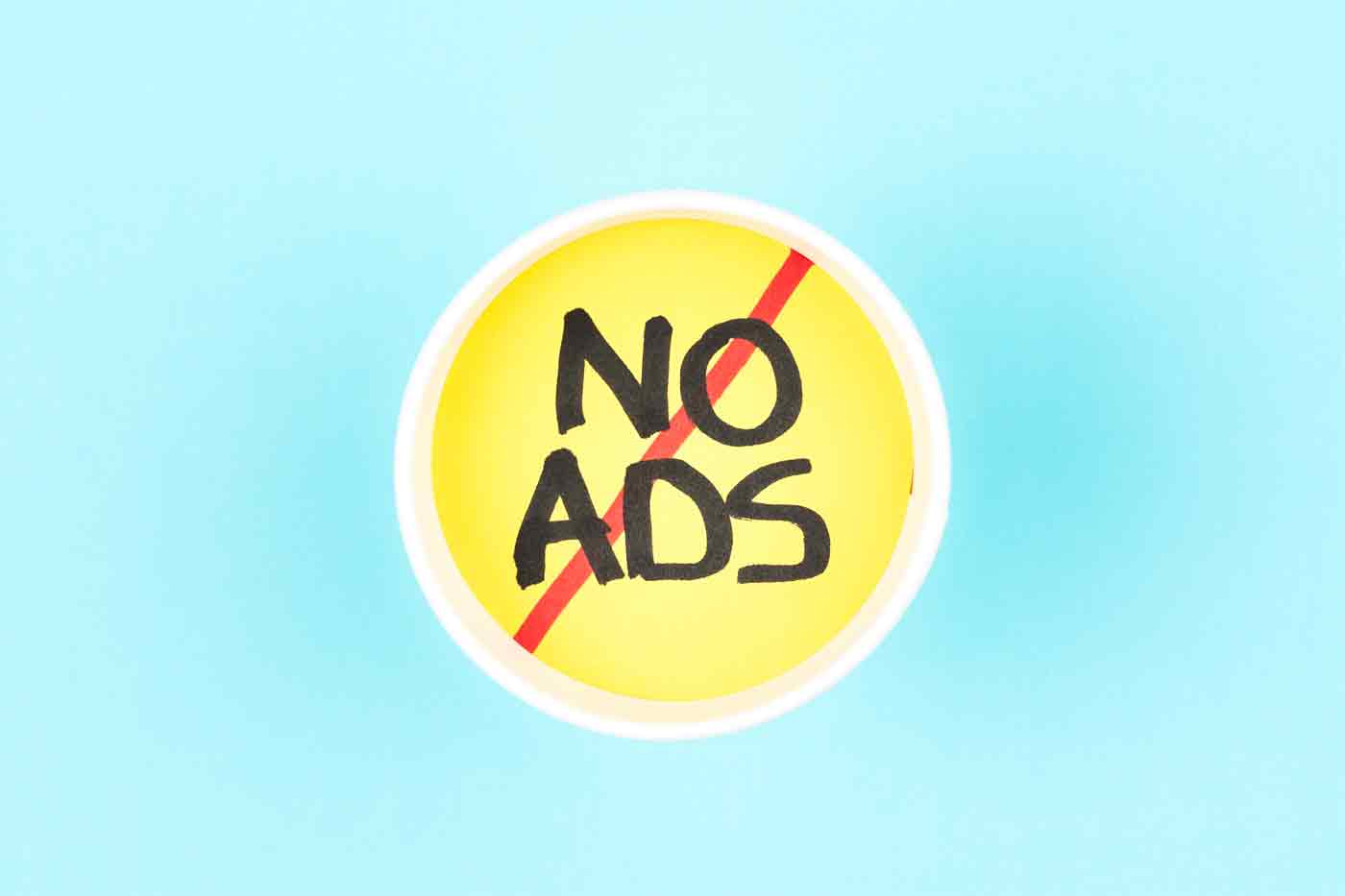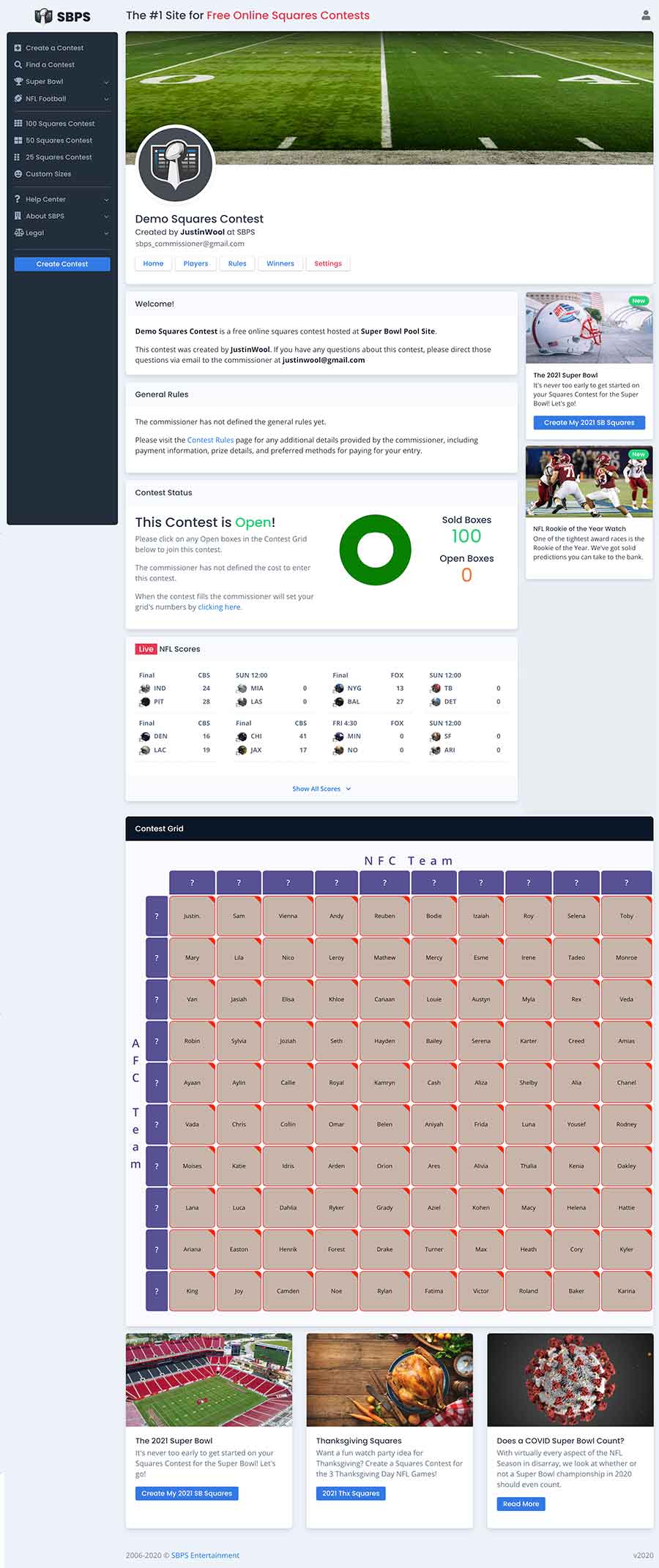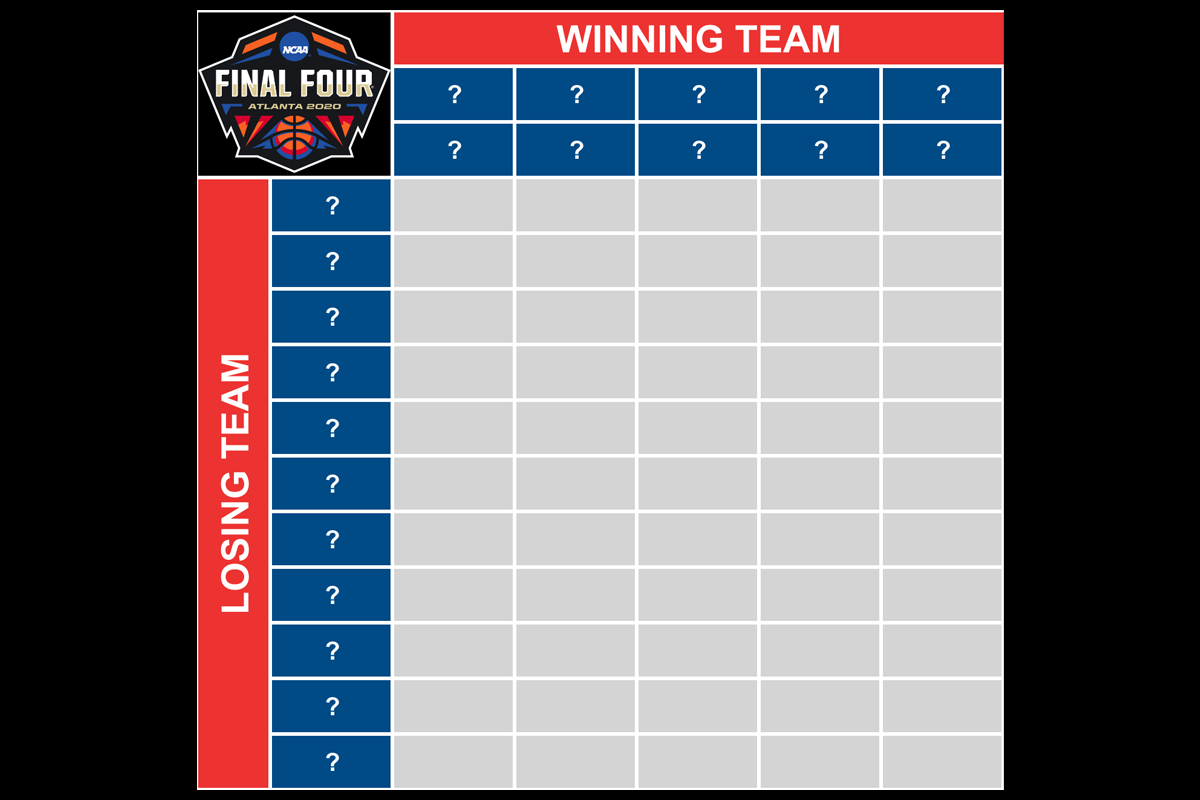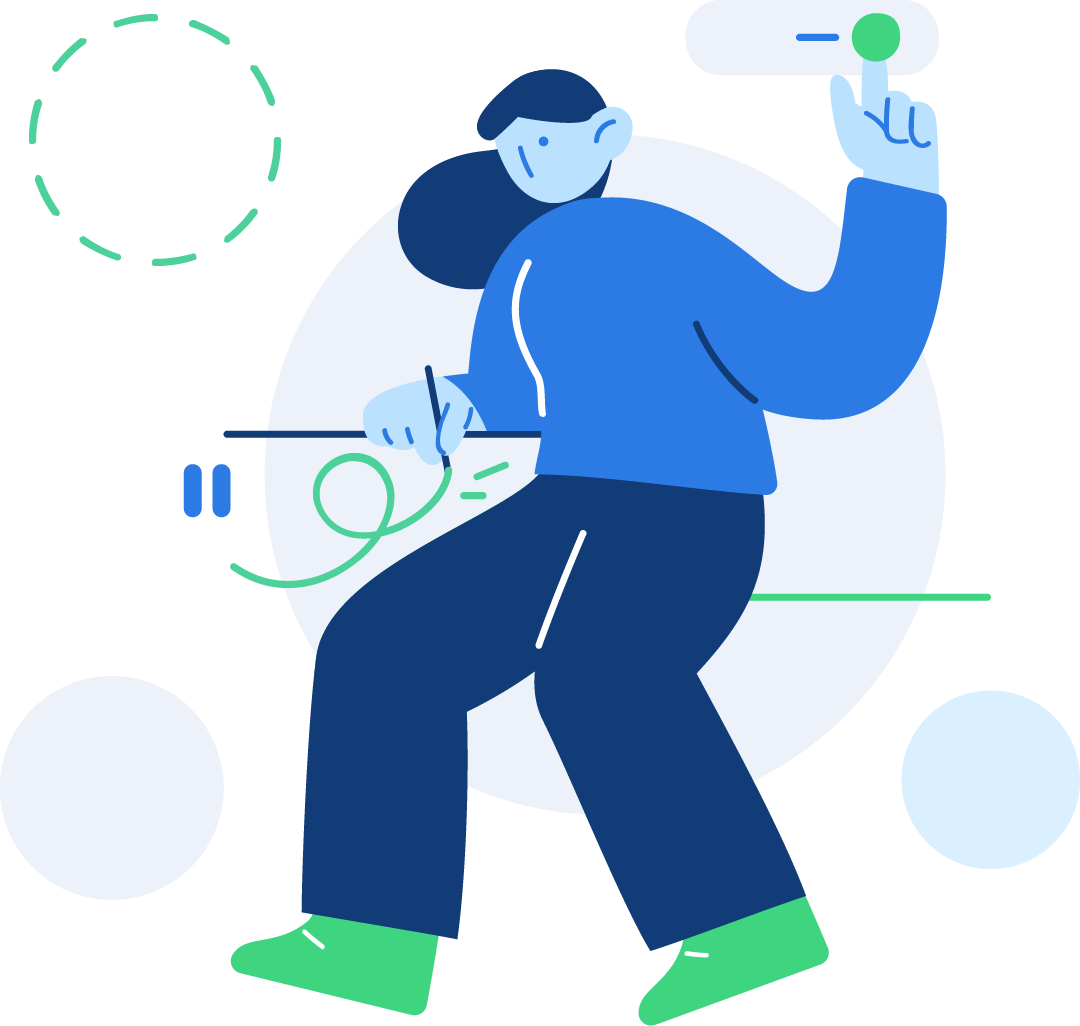After years (over decade, actually) of users asking about ad removal from their squares contest, I'm now pleased to announce this new feature. Instructions about how to remove advertisements from your squares contest are detailed below, but feel free to contact us if you have any concerns or unique constraints regarding your Super Bowl Pool.
First you need to first make a Free Squares Contest. You can do this from the home page, the Super Bowl page, or any page on the site that allows the creation of free squares contests.
After creating the contest, you'll want to hit the blue "Go Ad Free" button on the far right of the main contest page. It should look like this, below.

Upon clicking the button you'll arrive at the following page pictured below. If you only want to have the display ads removed, then select the first option (by creating a squares contest you only will start with the first option). You'll be taken to a checkout page on connect.squareup.com where you'll be asked for your payment information. Note: Square is our only payment provider. Do not put your payment details on any other website.
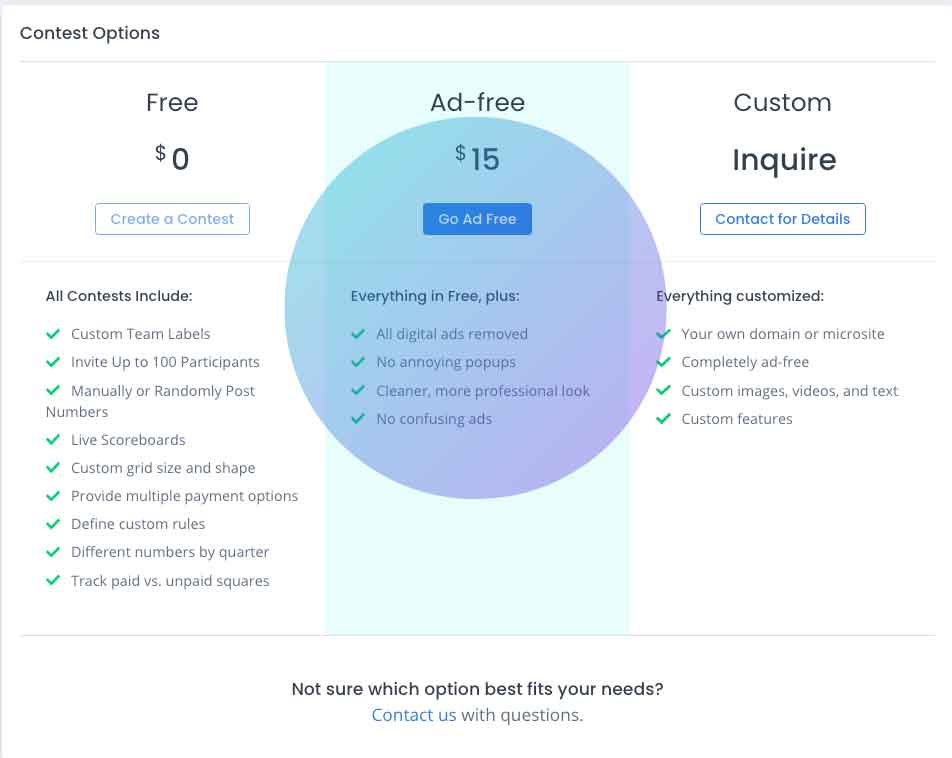
After completing the checkout process on connect.squareup.com, you'll be redirected back to your contest page. Please refresh your browser and you'll see the advertisements removed. If you have any problems, or do not see the ads removed please contact us immediately at [email protected].
For purposes of transparency, the two images below show a contest with ads, and the same contest without ads. We encourage you to click on each image for a closer look at how the upgraded contest removes as many as 5 or 6 placements of advertisements on the screen, as well as any popup ads that are frequently presented by Google.